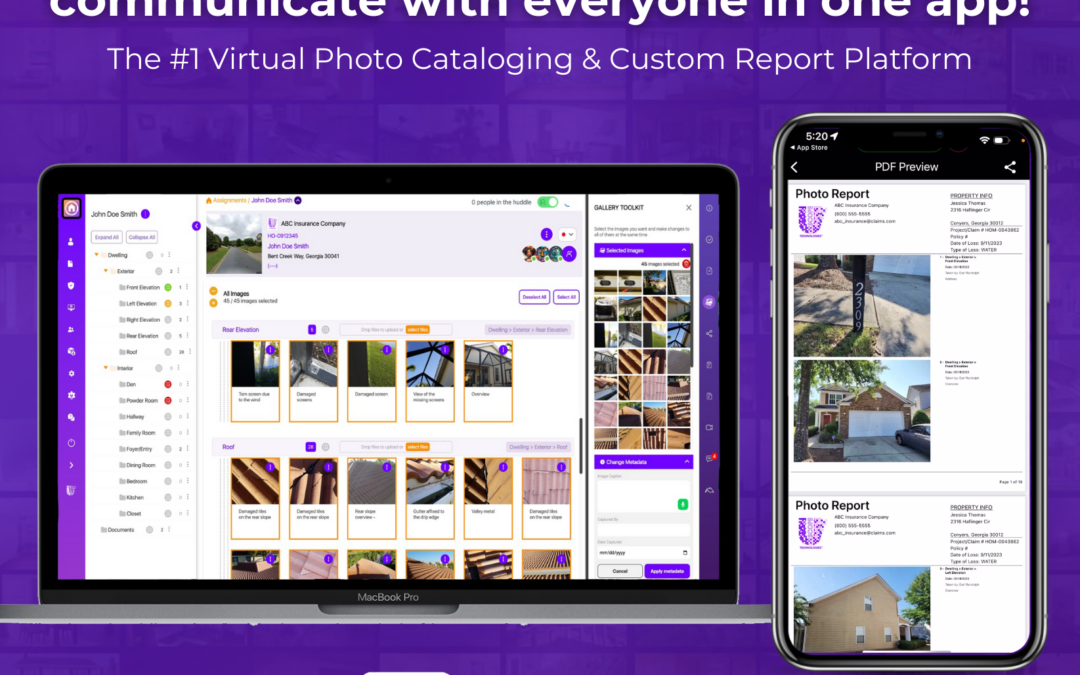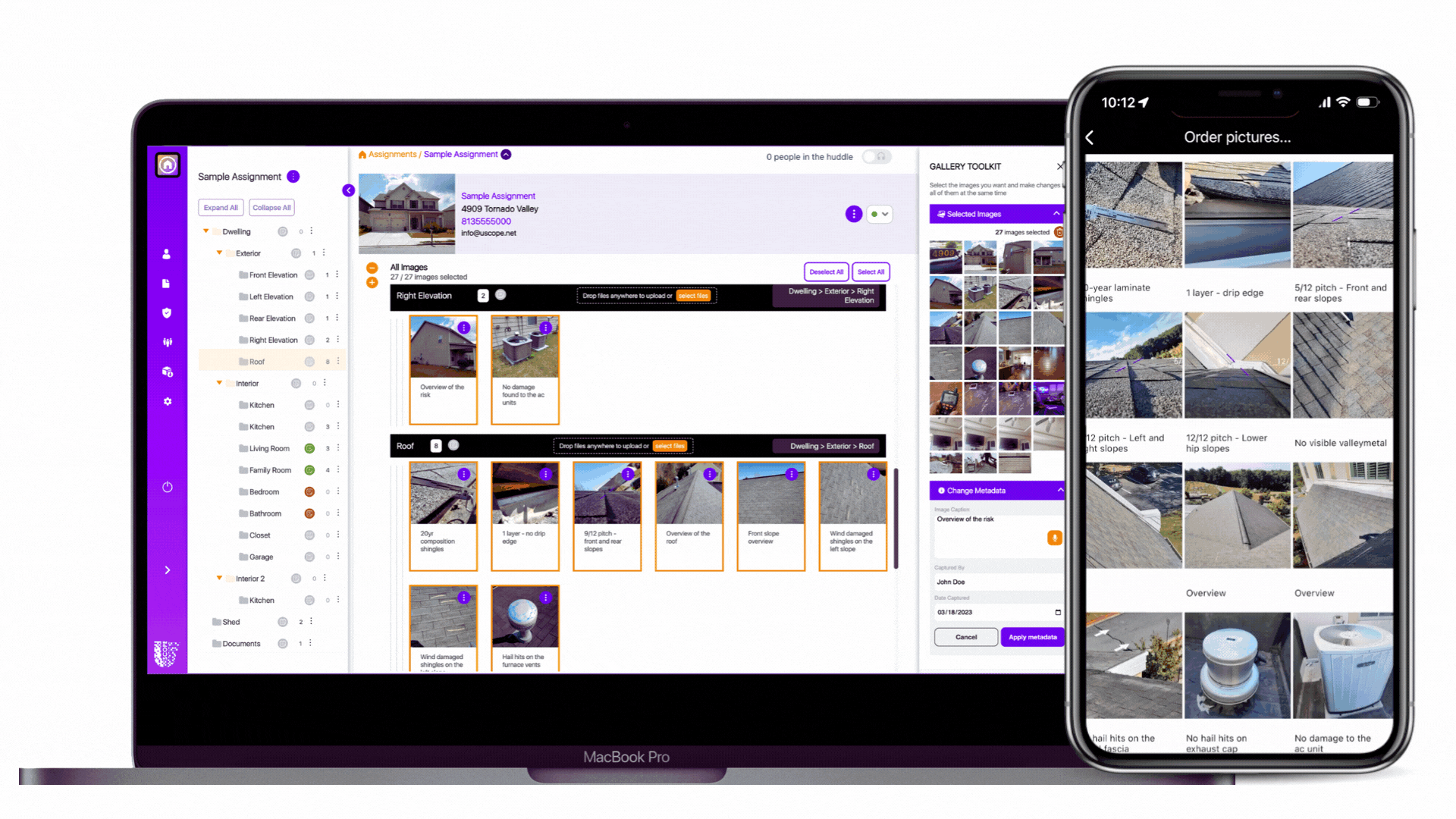
• Speak and transcribe your notes and findings into captions for detailed reports. Record findings and notes as soon as you think of them. You’ll be able to note every aspect of your experience right as it happens.
• Send your completed report to your client right when you finish your inspection. Export to well-known sharing platforms like Google Drive, Dropbox, OneDrive, and more!
If Zapier doesn’t have the integration you need, export as a zip file directly to your client or import your images into the platform you need. This is great for exporting captioned photos to Xactimate!

Here is what some of our users say about using PHOTO iD:
– Jimmy S.
“Love the ease of taking photos and labeling them as I go. Easy to move into Xactimate. Easy to pull in and out of archives when a claim is reopened. Overall, it works very well.”
– John K.
Utilizing PHOTO iD in your Workflow