Inspections are a part of the job. Whether you are in roofing, solar, property management, or insurance, you cannot skip them. They protect your work, your reputation, and your client relationships. But let’s be honest, inspections can eat up a lot of time.
And with tight schedules and stacked projects, saving time without compromising quality feels like a balancing act.
The good news is, there are real ways to speed up your inspection process without rushing, skipping steps, or taking shortcuts. It comes down to having the right systems, habits, and tools in place.
Improve efficiency and maintain excellence with these five practical inspection strategies.

Use Clear, Repeatable Checklists
If your team is still going into inspections without a checklist, you are already losing time. A good checklist keeps the process focused and consistent. It eliminates guesswork and prevents those frustrating moments when someone has to go back because something got missed.
It also helps your crews stay aligned. Everyone knows exactly what to document, what to look for, and how to do it. There is less back-and-forth, fewer mistakes, and fewer callbacks.
The best checklists are not complicated. They are job-specific, clear, and built from experience. And when they are digital, your crew does not need to scribble notes or carry paper.
In PHOTO iD, for example, checklists are tied directly to photos. So when a team member checks something off, it is backed up with visual proof, captured and stored in the same place.
This keeps the process clean, organized, and fast.

Take Photos That Tell the Whole Story
Snapping a bunch of random photos and dumping them in a folder is not a strategy. It just creates more work later, both for your team and for whoever has to make sense of it.
Photos should have a purpose. They should show what was done, what was found, and where it was. A photo is most useful when it is paired with context, like location, time, or a checklist item.
Instead of clicking blindly, teach your team to capture what matters. Make sure each image answers a question: What is the issue? Where is it? Has it been resolved?
And ideally, your tool should do the organizing for you. With PHOTO iD, photos are automatically sorted, labeled, and attached to the right job. No more dragging files into folders or trying to remember what each picture shows. It is not about taking fewer photos. It is about taking better ones.
Use Tools That Actually Work in the Field
This one is simple. If your app crashes every time you are in a basement or a rural job site, it is not saving you time. It is wasting it.
Real-world inspections are not always done with full bars and perfect Wi-Fi. Sometimes you are in crawlspaces, out in the country, or somewhere with a spotty signal. Your documentation process needs to keep going even when the internet does not.
That is why having offline capability is so important. A solid inspection app should let you work with no signal and sync everything once you are back online.
In PHOTO iD, everything you capture, photos, notes, checklists, and more, is saved locally first. When the app gets a signal again, it syncs automatically without losing anything.
This kind of reliability might not sound flashy, but it is a game-changer when you are in the field.
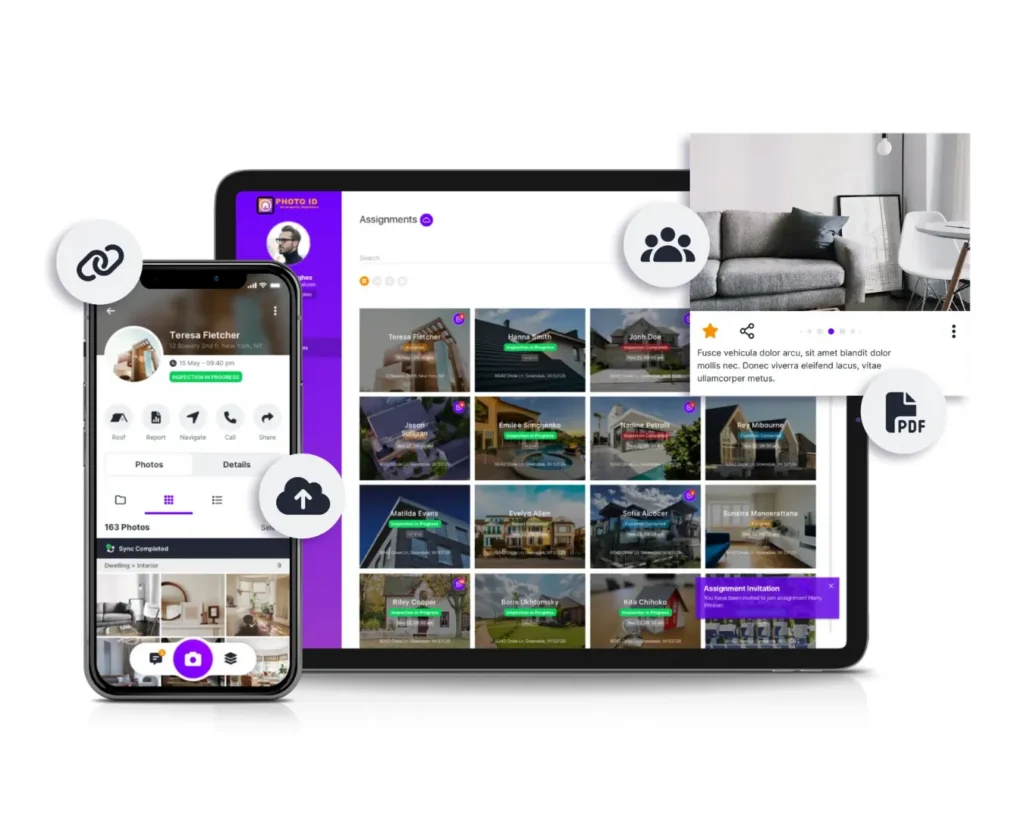
Let the Report Write Itself
Ask any contractor or inspector, and they will probably agree: the actual inspection is not the hard part, but the paperwork afterward that slows everything down.
Pulling together notes, sorting photos, and building reports, it all takes time. And if your team is doing this manually, someone is burning hours that they should not be.
The best way to save time here is to build reports as you go.
That is what tools like PHOTO iD do. As you take photos and check things off, the app builds a report in the background. By the time the inspection is done, the report is nearly ready to go. You just review and send.
This one change can save your team hours every week. No more late-night uploads, no more chasing down missing photos, and no more rewriting notes from memory.
When your tools do the admin for you, you can focus on the job itself.
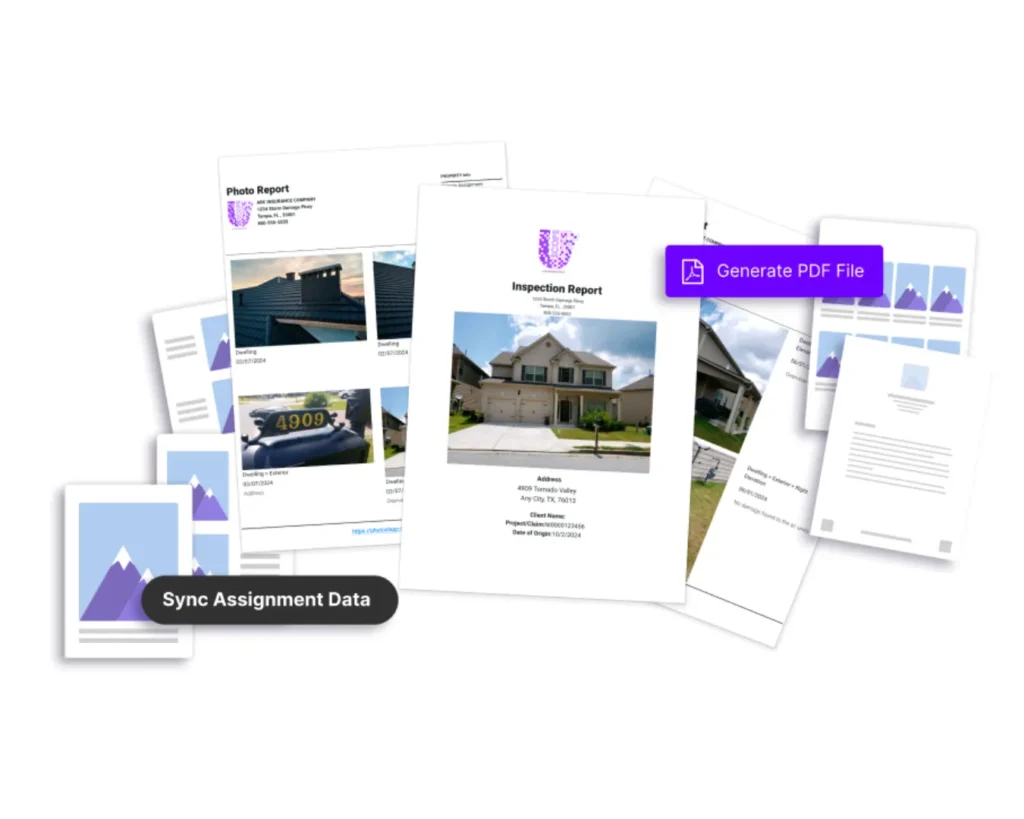
Trust Your Team and Set Them Up for Success
Sometimes, it is not just the tools or process that slows down an inspection, but overcomplicating things for the crew.
Micromanaging every detail or giving them clunky apps they do not want to use leads to delays. Your team is capable. They just need tools that support the way they work, not tools that force them into a whole new system.
When you give your team a simple, intuitive tool that fits into their natural flow, you get better results with less oversight. They do not need hours of training. They do not need tech support. They just open the app, do the job, and move on.
PHOTO iD was built with that in mind. It works the way field teams work. It keeps things simple, clear, and focused on what actually matters.
The result? Fewer mistakes, faster inspections, and smoother communication across your whole company.
Speeding up inspections does not have to mean cutting corners. In fact, when done right, it usually means fewer mistakes, less rework, and better documentation.
The goal is not to rush. It is to remove the friction. To give your team what they need to do the job right, without wasting their time or burning them out.
If you are looking to tighten up your inspection process without compromising on quality, it is probably time to take a hard look at your systems. Not just your people, but the tools you give them.
That is where something like PHOTO iD makes a difference. It helps your crew work faster without feeling rushed, and helps your office team get reports without pulling late nights.
It is not about being faster for the sake of speed. It is about being smarter.
Ready to make inspections faster, smoother, and easier for everyone on your team?
Start your free trial today and see the difference.
