Integrate PHOTO iD
by Scope with your Existing Software
We know that managing multiple platforms for projects, leads, messages, and files can be challenging. In order to optimize productivity, software needs to work together seamlessly, but these integrations often require developer effort. That’s where Zapier comes in.
Their visual workflow builder connects PHOTO iD to over 4,000 websites and apps with no technical skills required.
How it works
Just 4 easy steps to integrate PHOTO iD by U Scope with Zapier
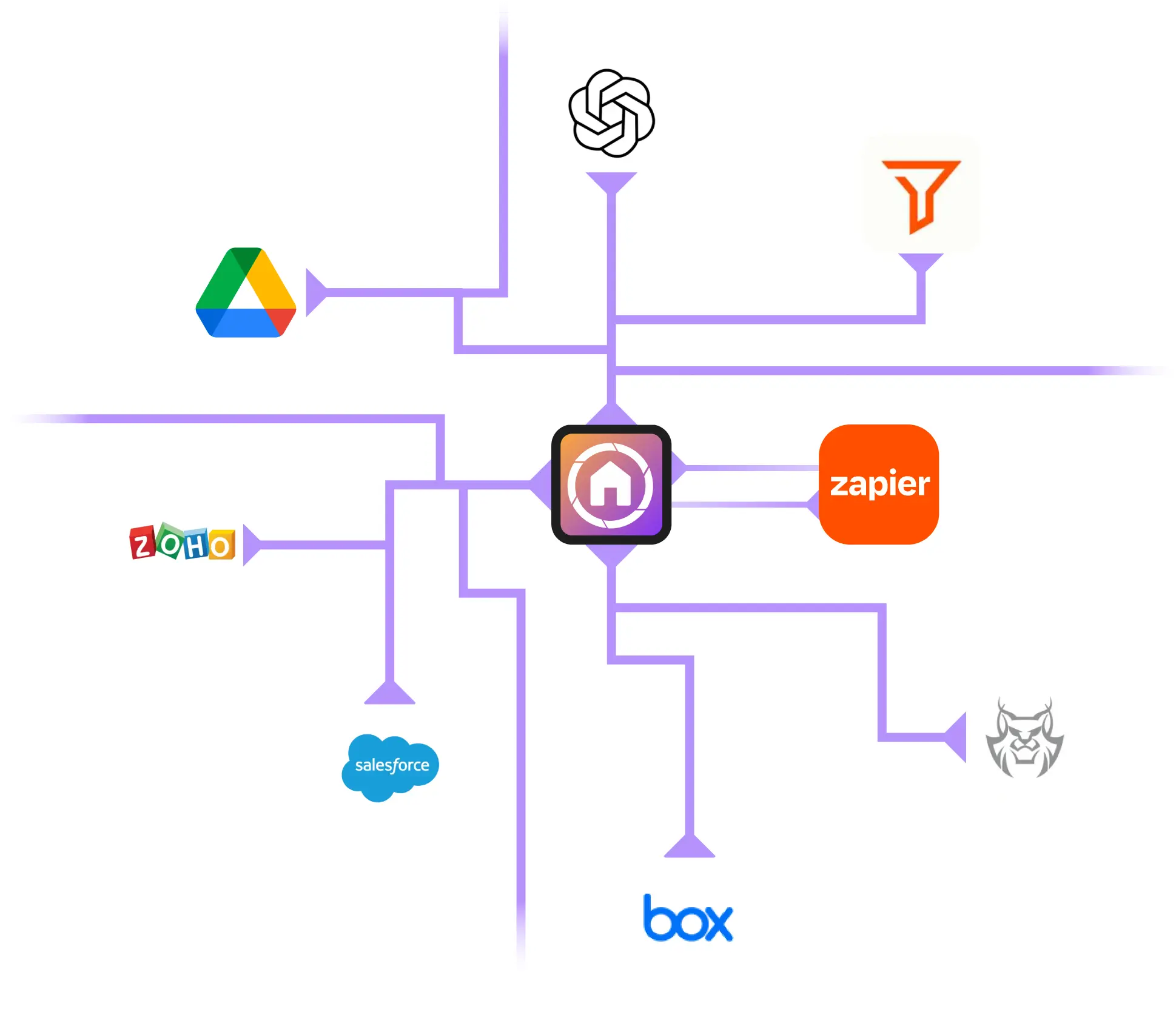
1.
Choose your software
Select the integration and login or signup on Zapier
2.
Start a connection
Create a connection between PHOTO iD and your app
3.
Follow directions
Follow the in-app instructions to set up your connection
4.
Enjoy your automation
Test your connection and Zapier will automate tasks for you
Integrations highlights
Streamline Workflows with Essential Integrations
PHOTO iD + Salesforce
Unlock streamlined property inspections and enhanced data management with Salesforce and PHOTO iD. Optimize workflows, gain valuable insights, and boost productivity.
This platform equips field representatives with automated workflows and seamlessly integrates with Salesforce for streamlined data management.
- Enhanced Data Management
- Streamlined Workflows
- Improved Customer Insights
For integration, please contact us.
PHOTO iD + Guidewire
PHOTO iD’s new Ready for Guidewire validated accelerator is now available to ClaimCenter users in the Guidewire Marketplace.
This platform equips field representatives with automated workflows and seamlessly integrates with Salesforce for streamlined data management.
- Effortlessly retrieve inspection status updates, complete with fully captioned photos and comprehensive inspection reports, directly from ClaimCenter.
- Enhance operational efficiency in field documentation while simultaneously elevating policyholder satisfaction.
- Drive down inspection expenses and mitigate reporting inaccuracies effectively.
For integration, please contact us.
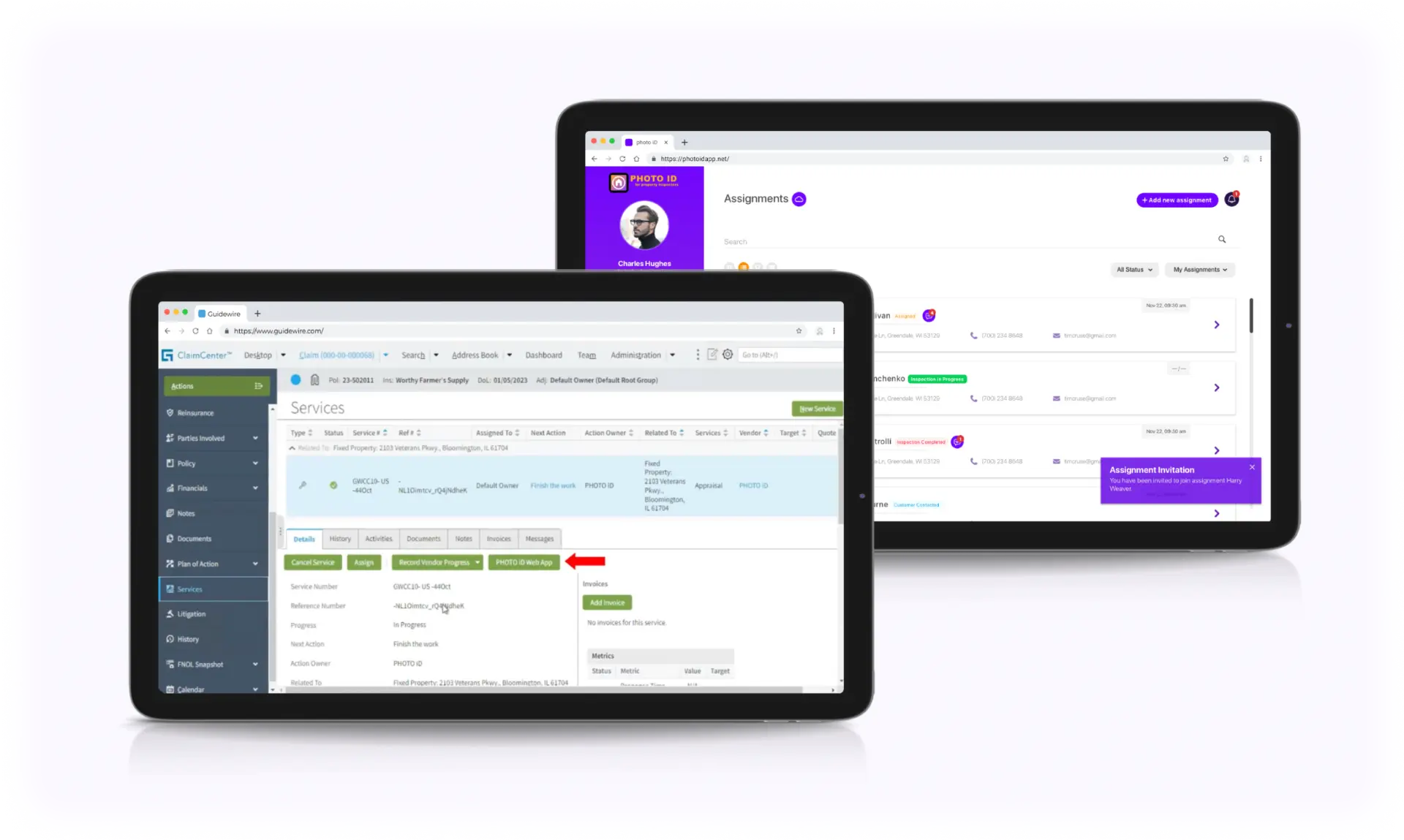
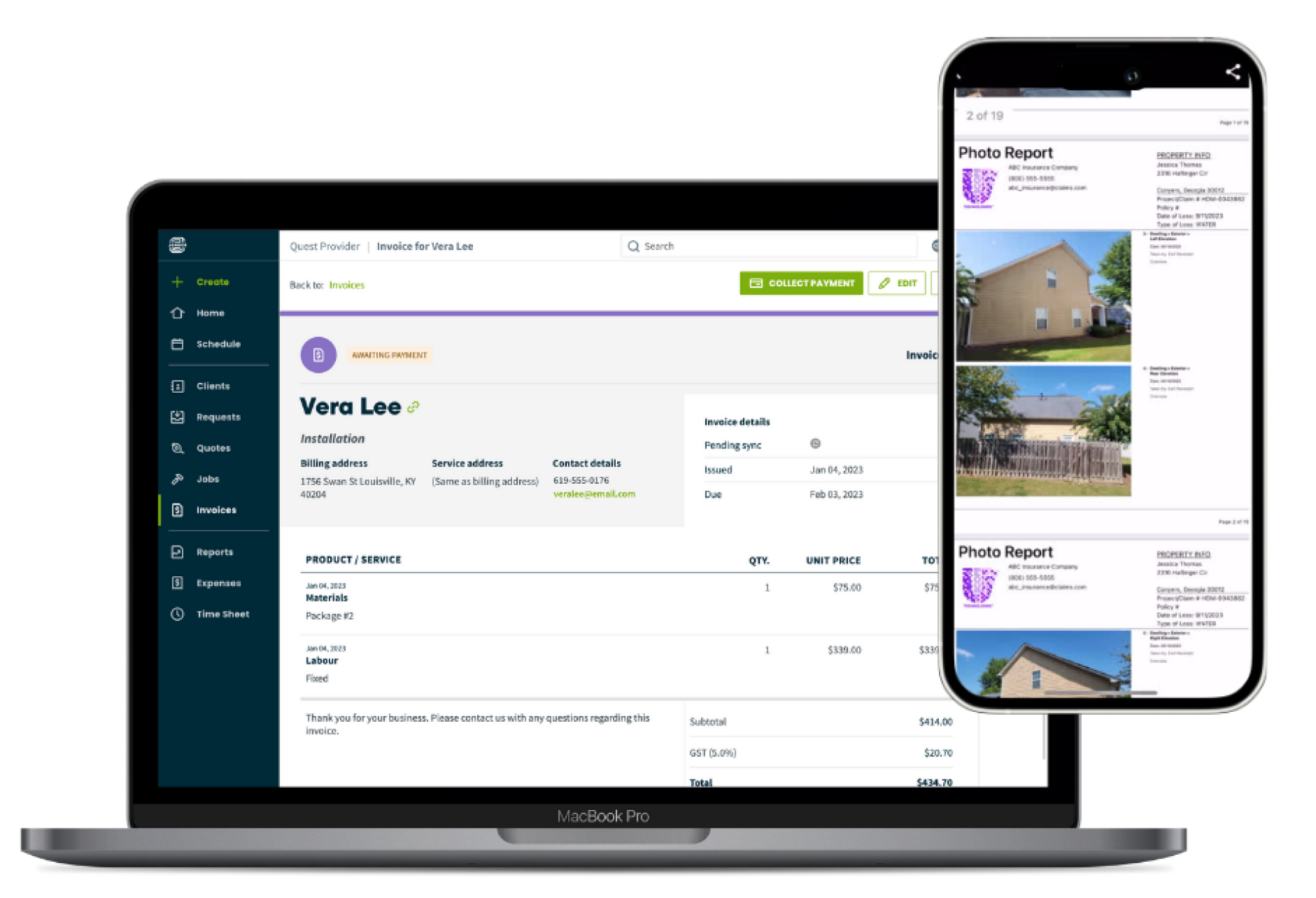
PHOTO iD + Jobber
Create and assign jobs to your entire team seamlessly in Jobber directly into PHOTO iD. This integration helps companies streamline capturing and organizing images into fully captioned inspection reports for any task, all in one convenient place.
Watch the demo. For integration, please contact us.
PHOTO iD + JobNimbus
This PHOTO iD integration with JobNimbus is designed to help on the teams manage their field operations more efficiently. Avoid photo chaos by enabling your field technicians to share their labeled photos from PHOTO iD right into the JobNimbus platform.
For integration, please contact us.

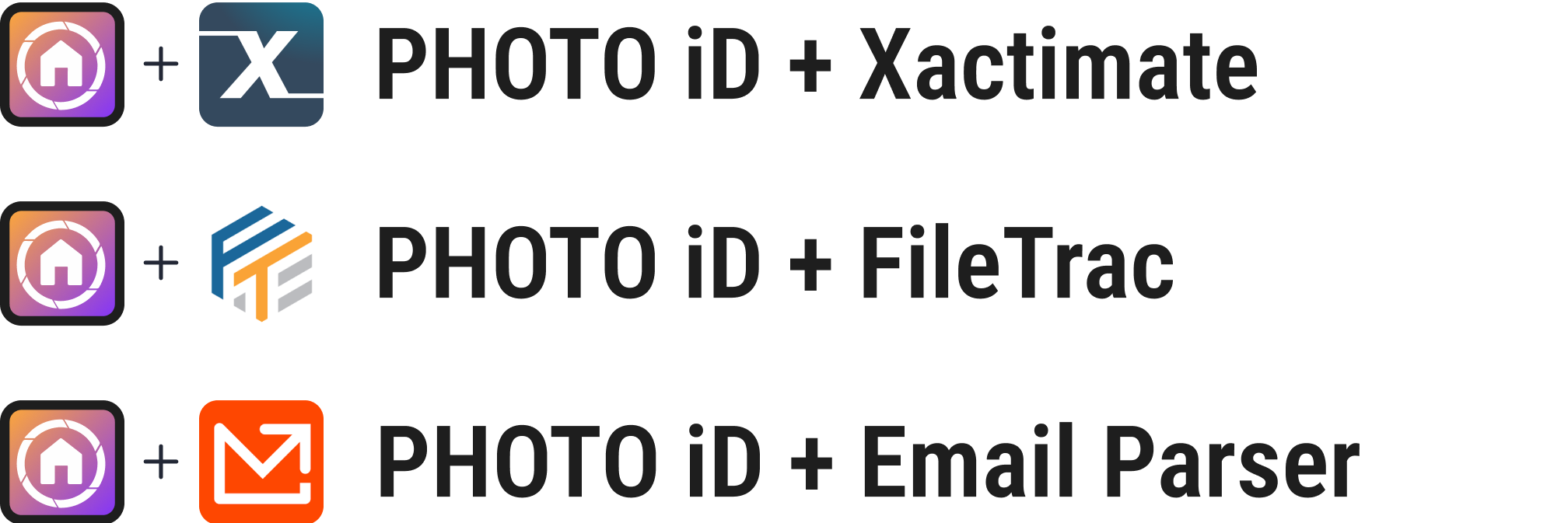
Save hours manually creating assignments.
Now you can create new assignments in PHOTO iD from Xactimate and FileTrac email assignments.
For integration, please contact us.
Built to keep your organization secure
Keep your clients’ data secure with enterprise-grade
admin management, security integrations, data governance,
compliance audits, and privacy protections.


