
Photo Documentation Built for Solar Contractors
If you work in solar, you know how much it depends on clear, timely documentation. From roof surveys to post-install inspections, every project involves dozens of moving parts and even more photos. PHOTO iD helps solar contractors streamline the way they capture, organize, and share field photos, so nothing gets missed and no time is wasted.
This is not just another app. It is a field-ready tool designed to support the fast-paced, high-detail nature of solar jobs.
Stay on Top of Site Surveys and Install Details
The first visit to a job site sets the tone for everything that follows. Measurements, roof conditions, attic access, meter location, every detail matters. PHOTO iD helps your team follow a checklist, take the right photos the first time, and send everything back to the office without delays.
Each photo is automatically time-stamped, geo-tagged, and attached to the correct job. This gives your design team a reliable, real-time view of the site. No need to reschedule a second visit just to verify conduit routing or panel box locations.


Keep Crews and Office Staff Working in Sync
Solar projects often involve multiple teams working in parallel. Staying organized and connected is key to finishing on time and without errors.
With PHOTO iD, you can:
- Document installation steps in real time from the field
- Give project managers and office staff instant visibility
- Capture and organize tasks like racking, wiring, and labeling
- Skip manual uploads and back-and-forth emails
- Continue working offline with automatic sync when reconnected
- Ensure smoother communication across jobs and roles
Make Inspections and Final Reports Easier.
Quality assurance and commissioning are some of the most critical steps in a solar project. PHOTO iD helps you prepare clean, professional documentation to support Authority Having Jurisdiction inspections, utility approval, or internal review.
The app organizes your project photos in real time, so you are not scrambling to find inverter serial numbers or grounding photos the night before an inspection. With just a few clicks, you can create a well-structured report that includes notes, labels, and job information.
This saves time, avoids mistakes, and ensures that your final documentation is complete and ready to submit.
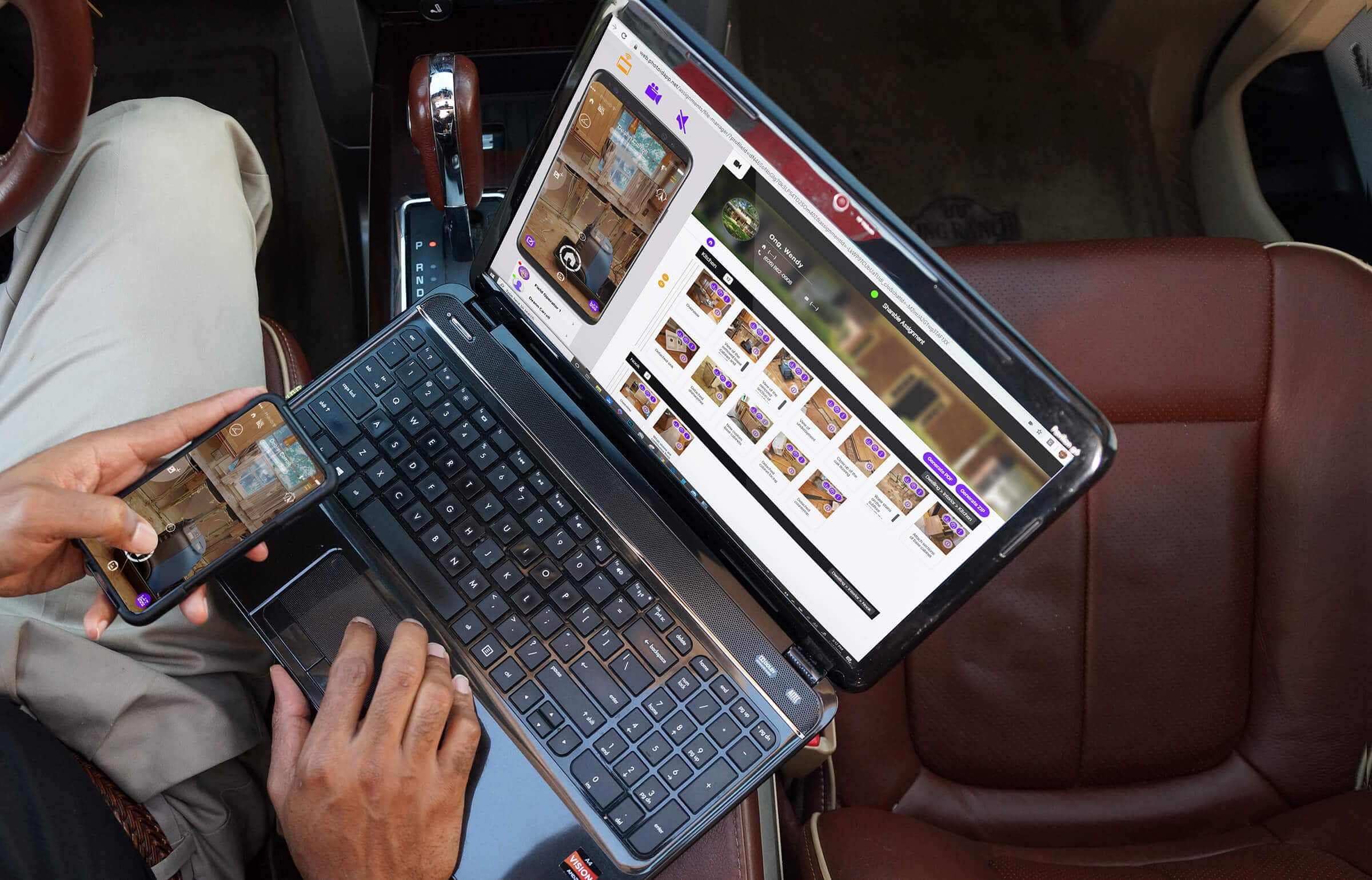

Support Service and Maintenance Teams with Better Job History
When a service call comes in months after the install, it helps to have a clear record of what was done and how it was configured. PHOTO iD gives your service crews instant access to visual documentation from the original job. They can quickly see how the panels were arranged, where the conduit was routed, and which equipment was used.
This makes it easier to diagnose issues and avoid repeat visits. Service teams can walk in prepared, with the full context of the system they are working on.
Built for Field Use, Not Just Office Review
Crews in the field need tools that work as hard as they do. When you are on a roof, under the sun, and racing the weather, there is no time for clunky apps or complicated steps. PHOTO iD is built for real job conditions, fast, focused, and frustration-free.
With PHOTO iD, your team can:
- Open the app and start documenting in seconds, no learning curve
- Snap, tag, and move on without breaking the pace of work
- Capture what matters without tapping through endless menus
- Work offline in rough conditions, with everything syncing later
- Skip the office uploads, all photos are auto-organized in the cloud
- Keep crews focused on the install, not the admin
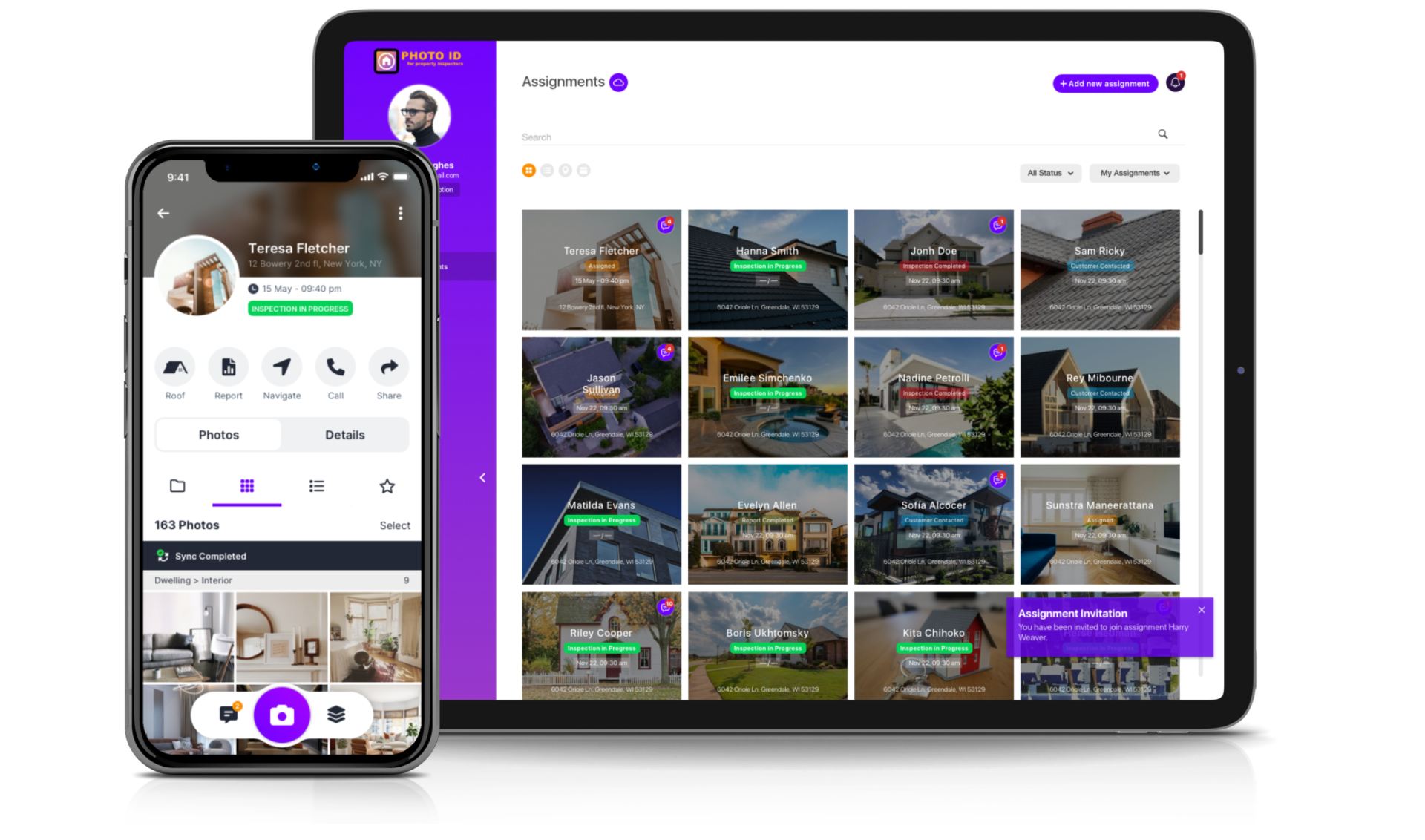
See What Better Photo Documentation Can Do for Your Solar Workflow
You are already doing the work. PHOTO iD helps you capture it clearly, organize it instantly, and report it professionally. That means fewer delays, smoother inspections, and stronger client trust.
Start your free trial today or schedule a quick walkthrough to see how it fits into your process.

In House Teams

Subcontractors & Partners

Client or Tenant Uploads

Live project Sync
Features That Drive the Power of PHOTO iD

Voice-to-Text Photo Labeling
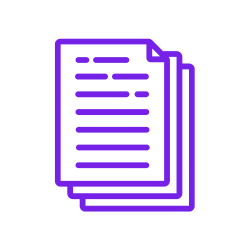
Customizable Inspection Templates

Real-Time Collaboration Made Simple
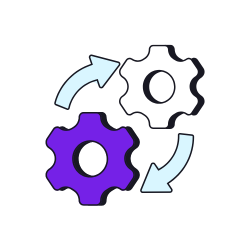
Integration with Industry Tools

Professional Report Generation
